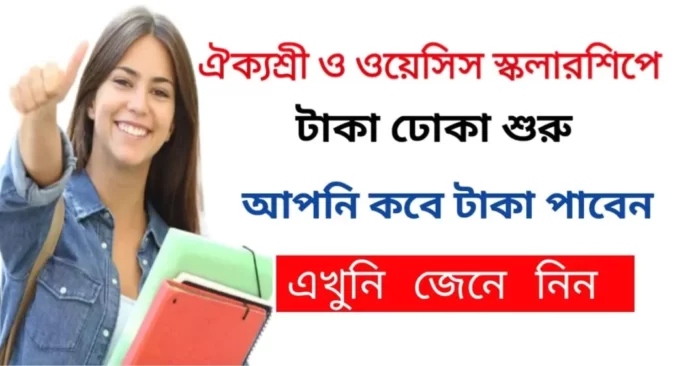Scholarships Status Check: The state government has started disbursing the scholarship amount to the students who applied for these two scholarships in the academic year 2022-23.
Scholarships Status Check (Oikyasree and Oasis scholarships):
The government has already started disbursing the money into the bank accounts of those who filled out the application form correctly and had the necessary documents in order. Those who applied for the Oasis Scholarship in previous years had to revise and submit the application several times.
After submitting the application form for the first time, the state government issued instructions to the educational institutes that the applicant should add the Food Sathi number to the application form to get the scholarship money.
Those who have not yet received the money or due to any valid reason the scholarship money has not been credited to the bank or the application has been cancelled, know the details regarding what to do to get the scholarship money in today’s report.
Also, many students have to go through many problems due to the lack of Aadhaar links with banks. However, according to the official sources of Navanna, those who have solved all these problems will get the scholarship money within May.
Process of checking the status of your Oikyasree Scholarship:
- Open the official website of the West Bengal Minorities Development & Finance Corporation.
- On the WBMDFC website, look for the “Student Area” section. It is usually located on the homepage or in the main navigation menu. Click on it to proceed.
- In the Student Area section, you should find an option labelled “Track Application” or something similar. Click on it to access the application tracking page.
- On the application tracking page, you will be prompted to select your district. Choose the district that corresponds to your location and click “OK” or a similar button to continue.
- After selecting your district, a new page will load with a form for tracking your application status. Here, you will need to provide some information to retrieve your application status. Fill in the following details:
- Academic Year: Enter the academic year for which you applied for the Oikyasree Scholarship.
- Application ID: Enter the unique Application ID provided to you when you submitted your application.
- Date of Birth: Enter your date of birth in the specified format.
- Captcha Code: Enter the characters displayed in the captcha code box. This is typically a security measure to verify that you are a human and not a bot.
- Once you have filled in all the required information, double-check for accuracy, and then click on the “Submit” button or a similar option to proceed.
- After submitting the form, the website will process your request and retrieve the status of your Oikyasree Scholarship application. The page will display your application status, indicating whether it has been approved or rejected.
- If your application has been approved, you may also find information regarding the disbursement of funds. It will typically mention whether the money has been released or if there are any further steps required to receive the scholarship amount.
By these steps, you should be able to check the current status of your Oikyasree Scholarship application and find out if it has been approved or if you have already received the scholarship funds.
Here’s a step-by-step guide to checking the status of your Oasis Scholarship:
- Open your web browser and go to the official website for the Oasis Scholarship program. You can access it by entering “https://oasis.gov.in/” in the address bar and hitting Enter.
- On the Oasis Scholarship website, look for the option to track an application. It is usually labelled as “Track an Application” or something similar. Click on it to proceed.
- On the application tracking page, you will be prompted to select your district. Choose the district that corresponds to your location from the provided options. Once selected, click “OK” or a similar button to continue.
- After selecting your district, a new page will load with a form for tracking your application status. Here, you will need to provide the following details:
- Application Number: Enter the unique Application Number provided to you when you submitted your Oasis Scholarship application.
- Session: Specify the session for which you applied for the scholarship (e.g., current academic year).
- Captcha Code: Enter the characters displayed in the captcha code box. This is typically a security measure to verify that you are a human and not a bot.
- Once you have entered all the required information, double-check for accuracy, and then click on the “Check Status” button or a similar option to proceed.
- After clicking on “Check Status,” the website will process your request and retrieve the current status of your Oasis Scholarship application. The page will display the status, indicating whether it has been approved or rejected.
- If your application has been approved, you may also find additional details such as the scholarship amount and the disbursement status. This information will help you determine if you have already received the scholarship funds or if there are any further steps required to receive them.
By following these steps, you should be able to check the current status of your Oasis Scholarship application.
Read More: Understanding the 2000 Note Exchange Limit at Bank Branches