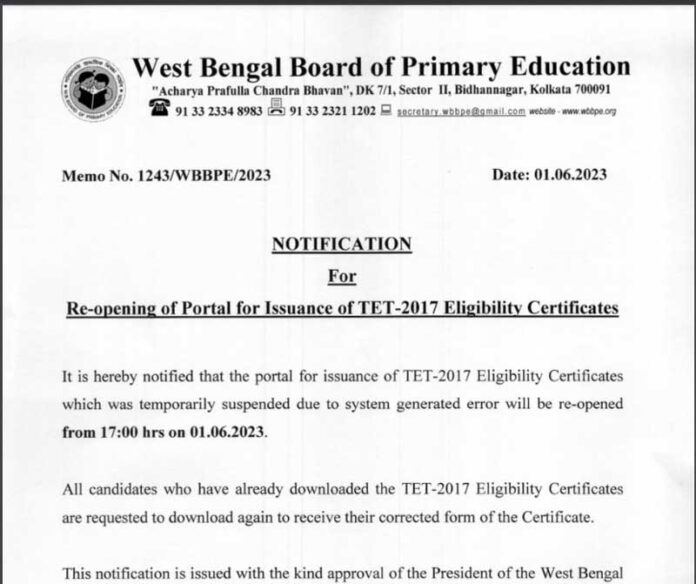WB TET 2017 Certificates Download Re-open: The West Bengal Teacher Eligibility Test (WB TET) is a crucial examination conducted by the West Bengal Board of Primary Education (WBBPE) to assess the eligibility of aspiring teachers for primary school positions.
Once candidates successfully pass the WB TET-2017 examination, they are awarded certificates by the WBBPE. This article aims to provide a comprehensive guide on how to download WB TET-2017 certificates from the WBBPE website.
WBBPE Official Notification for TET-2017 Eligibility Certificates:
It is hereby notified that the portal for issuance of TET-2017 Eligibility Certificates which was temporarily suspended due to system generated error will be re-opened from 17:00 hrs on 01.06.2023.
All candidates who have already downloaded the TET-2017 Eligibility Certificates are requested to download again to receive their corrected from of the Certificate.
This notification is issued with the kind approval of the President of the West Bengal Board of Primary Education.
Read More: WB Job Vacancies | Mamata Banerjee Announces 1 Lakh Opportunities
How to download TET-2017 Eligibility Certificates:
Firstly, Access the Official Website:
To initiate the certificate download process, begin by visiting the official website of the West Bengal Board of Primary Education. Ensure a stable internet connection to avoid interruptions during the process.
Secondly, Locate the Certificate Download Section:
Navigate through the website to find the section specifically designated for certificate downloads. This section might be labeled as “Certificates,” “Downloads,” or similar terms. Look for options related to WB TET or examination certificates.
Thirdly, Select WB TET-2017 Certificate:
Once you have accessed the certificate download section, search for the specific option pertaining to WB TET-2017 certificates. It should be clearly labeled, allowing candidates to easily identify it.
Fourthly, Provide Authenticating Information:
To proceed with the certificate download, you will likely be required to provide certain information for authentication purposes. This could include details such as your TET roll number, date of birth, registration number, or any other information specified by the WBBPE. Ensure that you enter the information accurately to avoid any discrepancies.
After that, Submit and Download:
After entering the necessary information, click on the “Submit” or “Download” button to proceed. If the provided information is correct, you should be able to initiate the download process for your WB TET-2017 certificate.
Then, Save and Secure the Certificate:
Once the certificate download is complete, save the downloaded file in a secure location on your device. Consider creating a backup to prevent any accidental loss or damage to the certificate.
At last, Print a Hard Copy (Optional):
If desired, you can also print a hard copy of your WB TET-2017 certificate. Use a reliable printer and high-quality paper to ensure the printout accurately reflects the details and authenticity of the certificate.
Important Links:
Official Website: Link
WBBPE Notification: Download